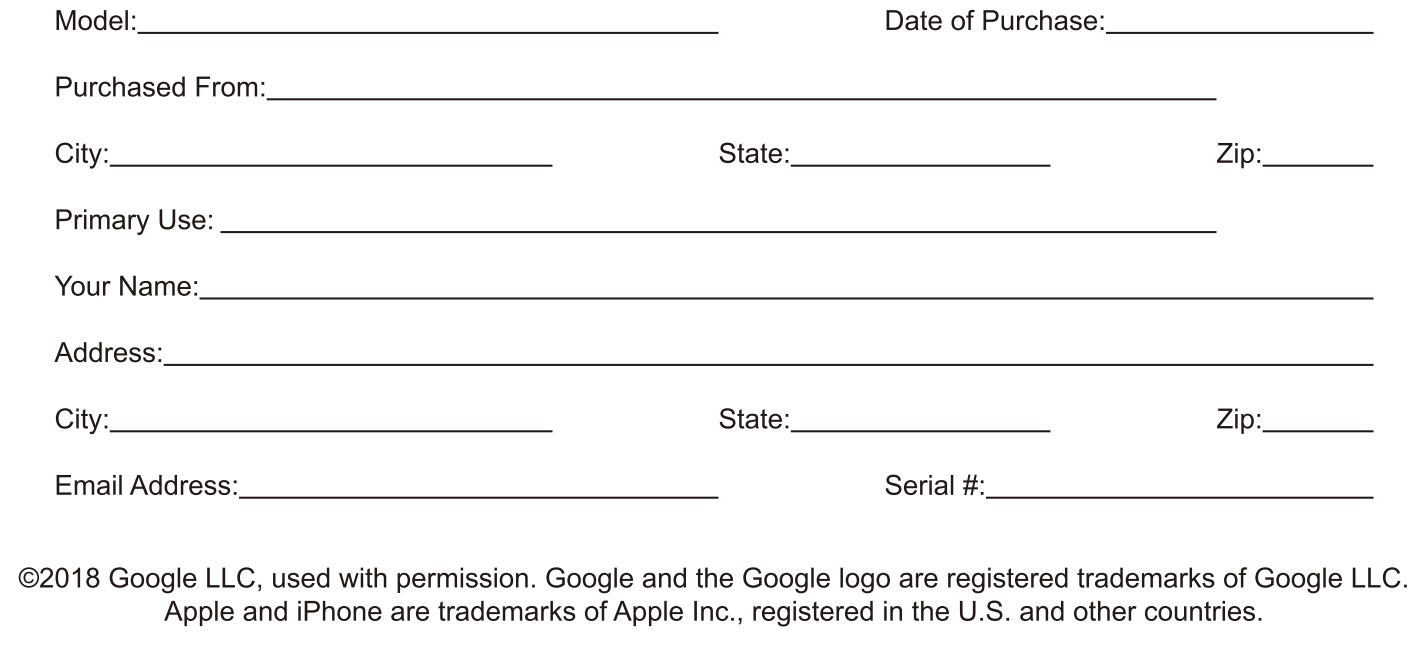WALKER-S GWP-SLCR2-BT Silencer BT 2.0
Earbuds User Manual
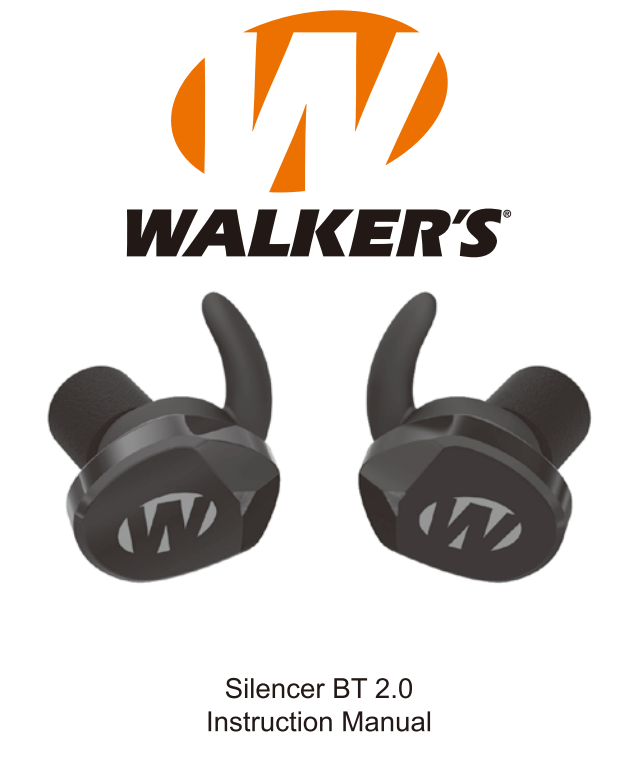
Contact Us
WEBSITE
www.walkersgameear.com
GSM, LLC
P.O. Box 535189
Grand Prairie, TX 75053-9504
CUSTOMER SERVICE
CONTACT & HOURS
Toll Free: 877-269-8490
CALL CENTER HOURS
Mon – Fri / 8 AM – 5 PM (CST)
About Your Earbuds
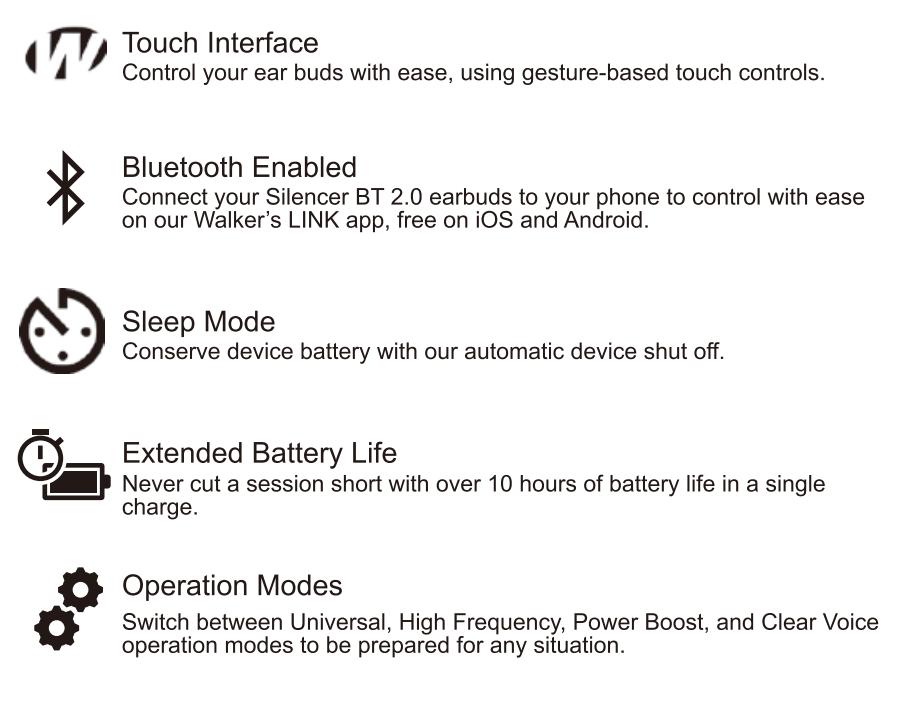
Earbud Overview

How to Properly Fit the Silencer BT 2.0
Fitment Instructions
Press the arrows in the top right of the Walker’s Link app, or swipe right, to access the Fitment Instruction page. On this page, you will find detailed instructions and diagrams to assist in properly fitting your earplugs. To return to main screen of app, press the arrows in the top left corner, or swipe left WALKER-S GWP-SLCR2-BT Silencer BT 2.0 Earbuds.
Step 1: Select the proper size ear bud tip to fit your ear canal. This ear bud should form a complete seal, blocking out sound. This is critical to achieve the highest possible NRR rating and protect your hearing.
Step 2: Compress the foam tip by rolling between your fingers until ii becomes malleable.
Step 3: Quickly insert the foam tips into the ear canal as deep as it is comfortable to wear.
Step 4: Hold in place for 10 seconds to ensure plug expands and seals in the ear canal.
Outside noises should be significantly reduced. If not, remove the plugs and perform step 2-4 again until a good seal is made WALKER-S GWP-SLCR2-BT Silencer BT 2.0 Earbuds.
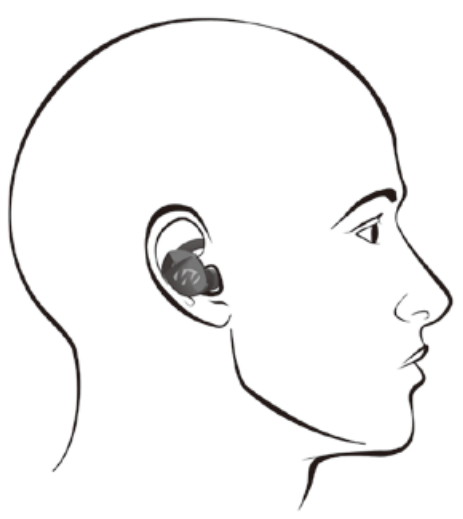
When inserting ear buds grab by sides as to not activate ear buds with touch surface. Ear buds must be off to verity a complete seal has been made.

Device Function
Power On Device: Press and hold touch surface for 2 seconds to power on each ear bud. Ear buds will play an audible ‘Walker’s” sound clip to indicate the unit has powered on WALKER-S GWP-SLCR2-BT Silencer BT 2.0 Earbuds.
Ambient Volume Adjust: Ambient Volume is controlled by the touch sensor controls located on the housing of both ear buds WALKER-S GWP-SLCR2-BT Silencer BT 2.0 Earbuds.
- Increase Ambient Volume: Swipe Up
- Decrease Ambient Volume: Swipe Down
NOTE: When Ambient volume reaches minimum there will be a double beep.
When Ambient volume reaches maximum there will be a double beep.
Operation Modes: Earbuds come with four operation modes. Cycle through operations by double tapping the touch interface on the right earbud.
- Universal: General use with no filter applied
- Clear Voice: Use that emphasizes vocal frequencies
- High Frequency: Amplified higher and vocal frequencies
- Power Boost: Amplified version of Universal WALKER-S GWP-SLCR2-BT Silencer BT 2.0 Earbuds
Charging the Ear Buds: To charge your Silencer ear buds, insert them into the included charging case. When inserted, ear buds will automatically shut down and begin charging. A red LED will shine to indicate devices are charging. LED will turn blue and then shut off when earbuds are fully charged.
Charging the Ear Bud Case: Your charging case will store a charge in order to always be ready to charge your ear buds. To recharge the battery in the case, plug in a Micro USB cable, then plug the other end into a USB power source or adapter. Your case will shine a red LED while charging and your earbuds and case will shine a blue LED and power off when complete. Charging dock will provide up to 3 full charges.
NOTE: If case has under 10% charge, it will flash a red LED. When user inserts earbuds.
Note: To pair the Silencer BT 2.0 to a new device, press and hold the power touch surface from an off state for 7 seconds. This forgets the previously paired device. Silencer BT 2.0 will confirm by playing a ~Pairing” voice clip and the LED with flash red and blue.
Get the Walker’s LINK APP
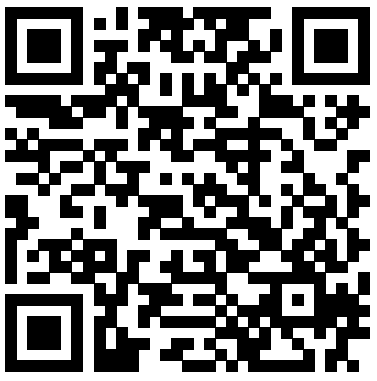

Bluetooth Settings (Left Earbud Only)
Use the LEFT earbud to control device Bluetooth Settings.
Pairing the device
To enter pairing mode, from the powered down state, press and hold the touch zone for 5 seconds. An audible notification will play (“Pairing”) when the device enters pairing mode WALKER-S GWP-SLCR2-BT Silencer BT 2.0 Earbuds.
Pairing Mode
- In this mode, the unit will advertise itself and allow itself to be paired to a new device.
- The device will enter this mode automatically when no previous paired device profile is present.
- The LED will alternately flash red and blue
- Pairing mode will timeout after 60 seconds and enter Reconnectable Mode WALKER-S GWP-SLCR2-BT Silencer BT 2.0 Earbuds.
- The system will play the “Pairing” audio clip on mode activation
- The advertising name will be: “Silencer BT 2.0”
Paired Mode
- While paired to a device, the LED will remain off.
- The system will play the “Connected” audio clip when entering this mode.
- If the device disconnects, it will enter Reconnectable Mode WALKER-S GWP-SLCR2-BT Silencer BT 2.0 Earbuds.
Phone Call
- To answer a call, tap the touch zone
- To reject a call, press and hold the touch zone for 1 sec
- To end a call, tap the touch zone WALKER-S GWP-SLCR2-BT Silencer BT 2.0 Earbuds
Audio/Music
- To Play music, tap the touch zone
- To Pause music, tap the touch zone during playback
- To skip to next track, short press the BT button twice
- To skip to previous track, short press the BT button three times
NRR Information
Although hearing protectors can be recommended for protection against the harmful effects of impulsive noise, the Noise Reduction Rating (NRR) is based on the attenuation of continuous noise and may not be an accurate indicator of the protection attainable against impulsive noise such as gunfire. The level of noise entering a person’s ear, when hearing protector is worn as directed, is closely approximated by the difference between the A-weighted environmental noise level and the NRR WALKER-S GWP-SLCR2-BT Silencer BT 2.0 Earbuds.
Example:
- The environmental noise level as measured at the ear is 92 dBA.
- The NRR is 22 decibels (dB)
- The level of noise entering the ear is approximately equal to [92dB-22dB] WALKER-S GWP-SLCR2-BT Silencer BT 2.0 Earbuds
Caution: For noise environments dominated by frequencies below 500 Hz the C-weighted environmental noise level should be used.
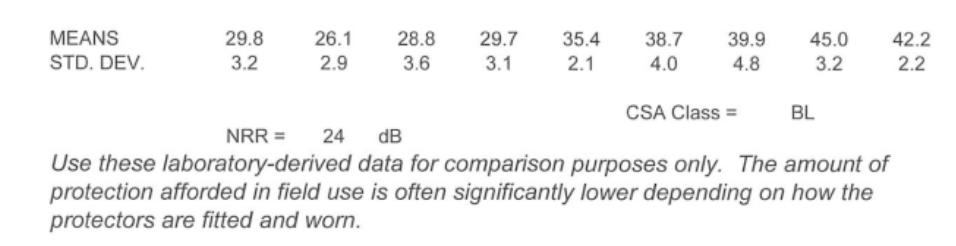
FCC Compliance
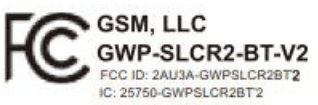
FCC Statement:
This device complies with Part 15 of the FCC Rules. Operation is subject to the following two conditions. (1) this device may not cause harmful interference, and (2) this device must accept any interference received, including interference that may cause undesired operation WALKER-S GWP-SLCR2-BT Silencer BT 2.0 Earbuds.
FCC Caution:
Changes Of modifications not expressly approved by the party responsible for compliance could voted the user’s authority to operate the equipment WALKER-S GWP-SLCR2-BT Silencer BT 2.0 Earbuds.
NOTE: This equipment has been tested and found to comply with the limits for Class B digital device, pursuant to part 15 of the FCC Rules. These limits are designed to provide reasonable protocol against harmful interference in a residential installation. This equipment generates uses and can radiate radio frequency energy and. if not instated and used in accordance with the instructions. may cause ham, full interference to radio or television receptions, which can be determined by turning the equipment off and on, the user is encouraged to try to correct the interference by one or more of the following measure:
- Reorient or relocate the receiving antenna WALKER-S GWP-SLCR2-BT Silencer BT 2.0 Earbuds.
- Increase the separation between the equipment and the receiver.
- Connect the equipment into an outlet on a circuit different from that lo which the receiver is connected.
- Consult the dealer or an experienced radio/TV technician for help.
Shielded interference cabbie must be used with the equipment in Order to comply with the limits for a defeat device pursuant to Subpart B of Part 15 of FCC Rules.
Specifications and designs are wbjec.t to change wall haul any notice or oblige On on the part of the manufacturer The Device has been evaluated to meet general RF exposure requirement. The Device can be used in portae exposure condition without restriction.
IC NOTE
This device contains license exempla transmitter(s)receiver(s) phal comply with innovation, Science and Economy: Development Canada’s licence-exempt RSS(s). Operation Is subjects 10 the following two conditions WALKER-S GWP-SLCR2-BT Silencer BT 2.0 Earbuds:
- This device may not cause interference.
- This device must accept any interference, Including interference that may cause undusted operation of the device.
The device meets the exemption from the routine evaluation l1ml1S In section 2.5 of RSS-102 and compliance with RSS-102 RF exposure, users can obtain Canadian in form lotion on RF exposure and compline.
WALKER-S GWP-SLCR2-BT Silencer BT 2.0 Earbuds Limited Warranty
Walker’s warranties this product to the original purchaser to be free from defects in materials and workmanship, under normal use and conditions for a period of one year parts from the date of purchase. Under this warranty, this device will be replaced or repaired at our option. Copy of the original receipt or gift receipt, is required for any warranty service. To enact the warranty, the customer is required to contact our Customer Service Group at 877-268-8490 to receive a Return Authorization (RA) number PRIOR to sending the product back.
This warranty is void if any of the following occur:
- The device is not accompanied by a copy of the receipt or gift receipt from the original purchaser.
- The device has been tampered with, opened or punctured.
- The device has been immersed in water or other liquids, allowed to be filled with dirt or dust, or otherwise physically abused.
- The one year limited warranty has expired. Please inquire about other options from your Customer Service Representative.
This shall be the exclusive written warranty of the original purchaser and neither this warranty nor any other warranty, expressed or implied, shall extend beyond the 12-month period listed above. In no event shall Walker’s, Inc. be liable for consequential property damage, or consequential personal injury. (Some states do not allow limitations on implied warranties or exclusions of consequential damages, so that these restrictions may not apply to you). This warranty gives you specific legal rights, and you may have other rights, which vary from state to state WALKER-S GWP-SLCR2-BT Silencer BT 2.0 Earbuds.
Record Serial# for future reference: Serial#-______________ _
Return page 12 of manual to Walker’s, Inc. – PO Box 535189-Grand Prairie, TX 75053-5189
Warranty Registration