PREMIER MOUNTS Low Profile Mount for Flat
Panels P4263F User Manual
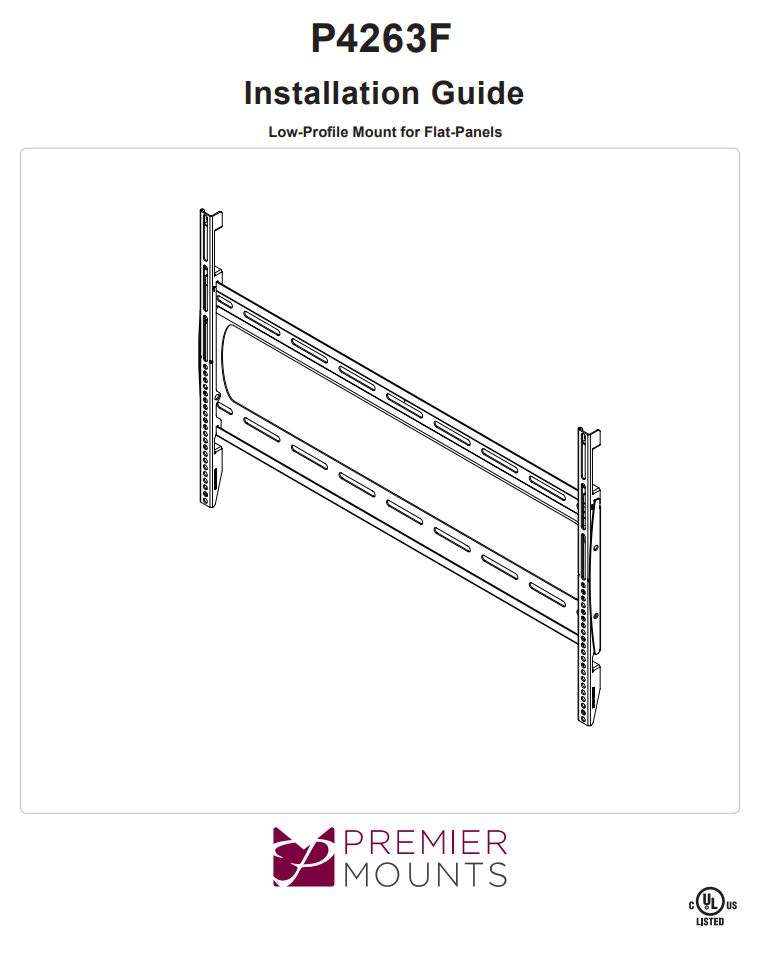
Weight Limit
Maximum Flat Panel Weight: 175 lb.
THE WALL STRUCTURE MUST BE CAPABLE OF SUPPORTING AT LEAST FOUR TIMES THE WEIGHT OF THE FLAT PANEL. IF NOT, THE WALL STRUCTURE MUST BE REINFORCED.
Warning Statements
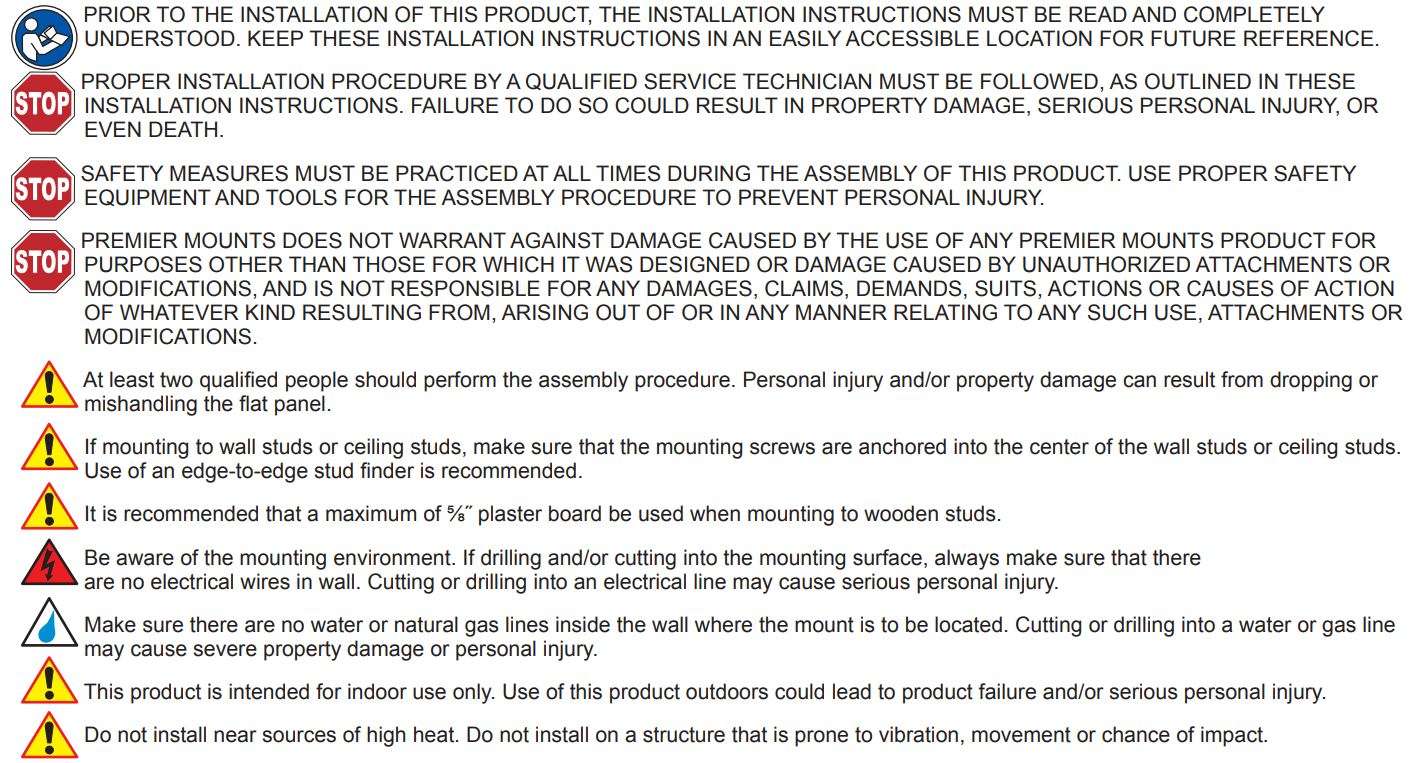
Included Components

Required for installation
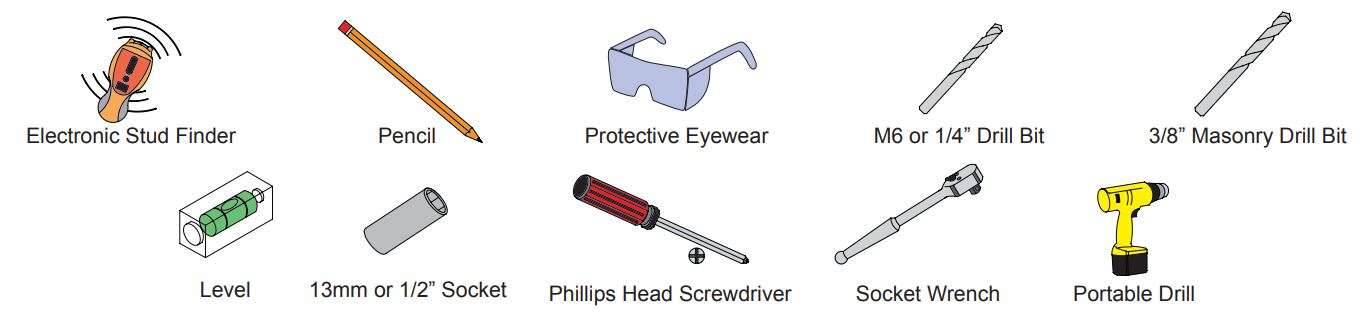
P4263F
Installation Guide
Introduction
Directional Mounting Arrow
The Directional Mounting Arrow stamped into the top of the P4263F wall mount indicates which edge is the top.

Wood Stud Installation
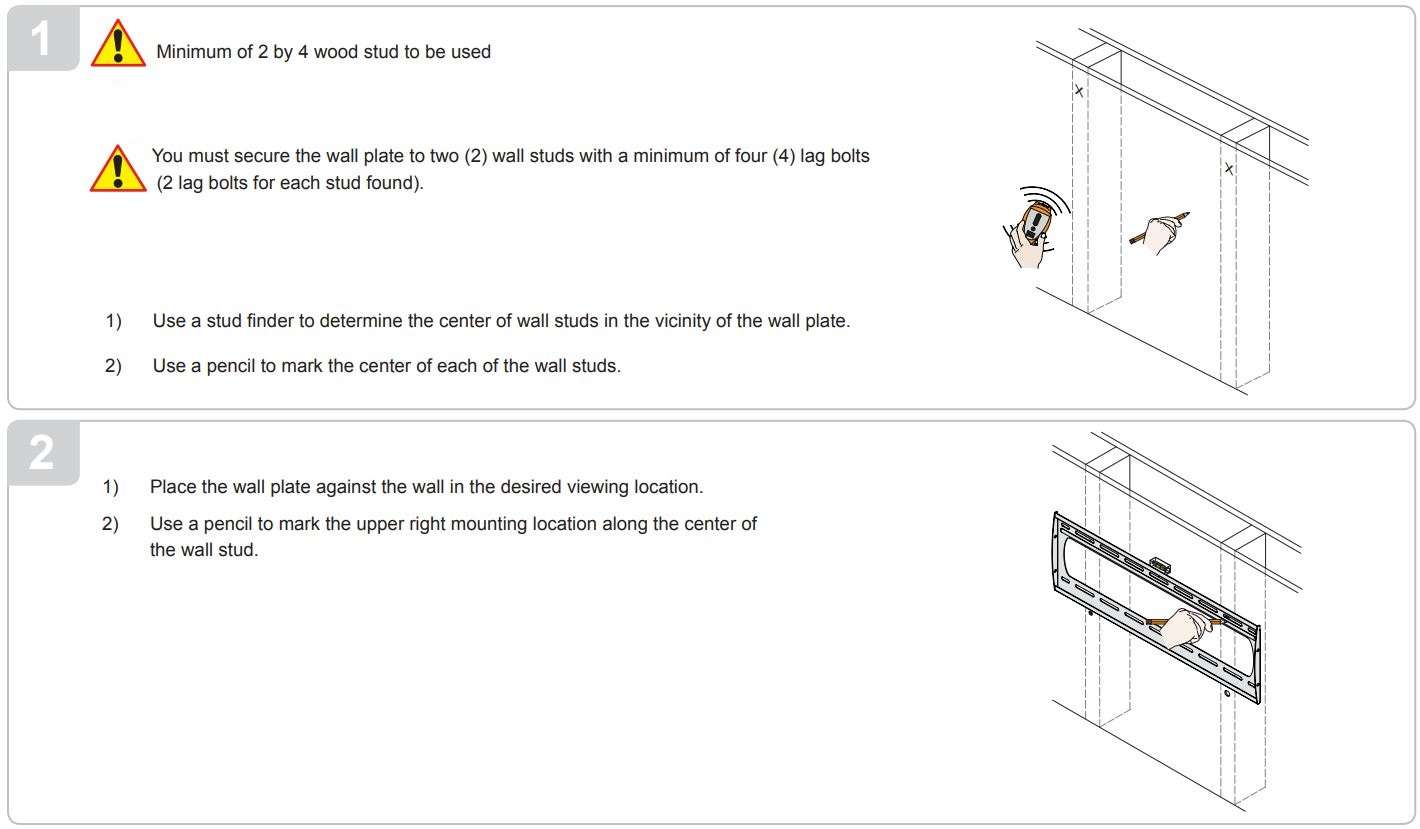

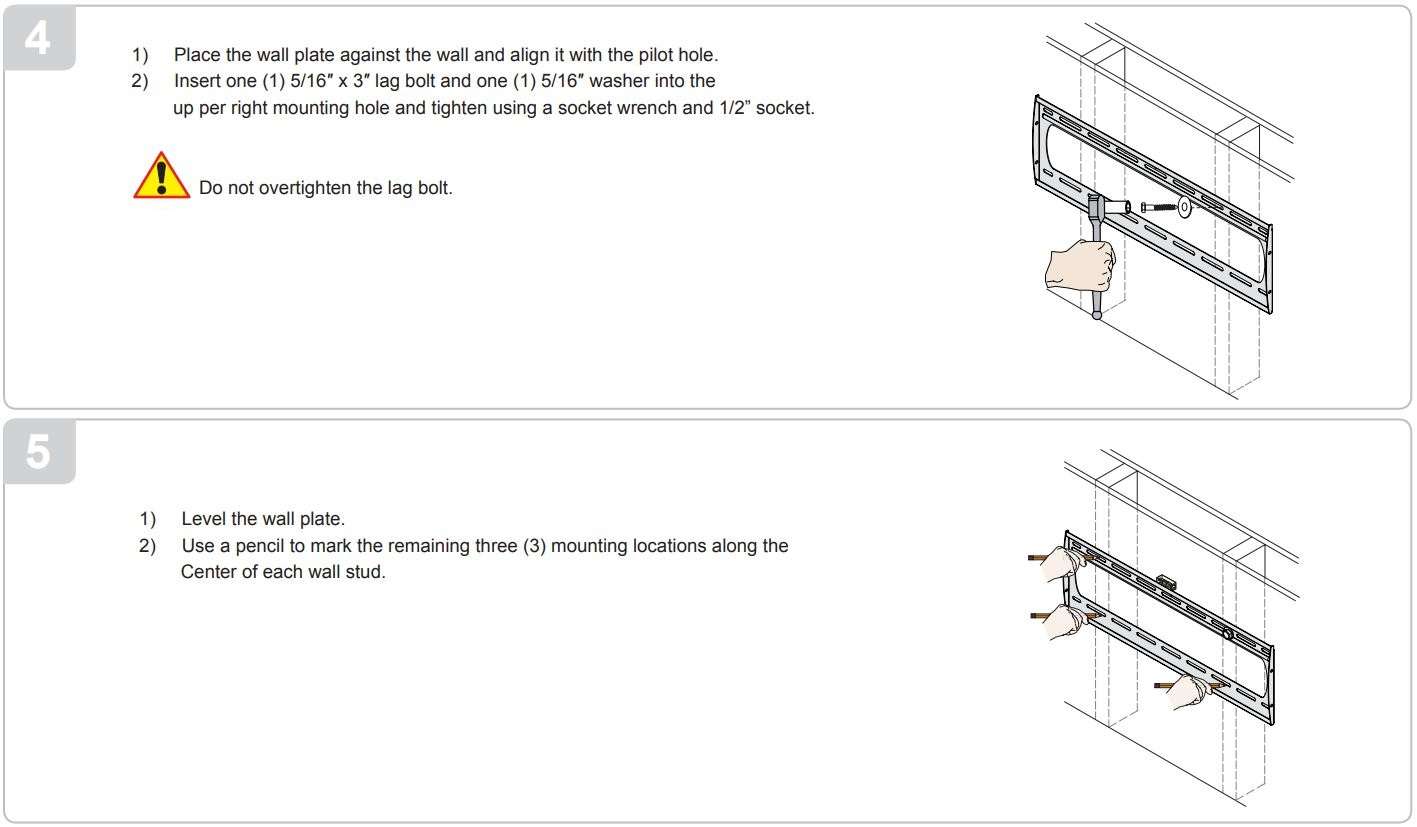
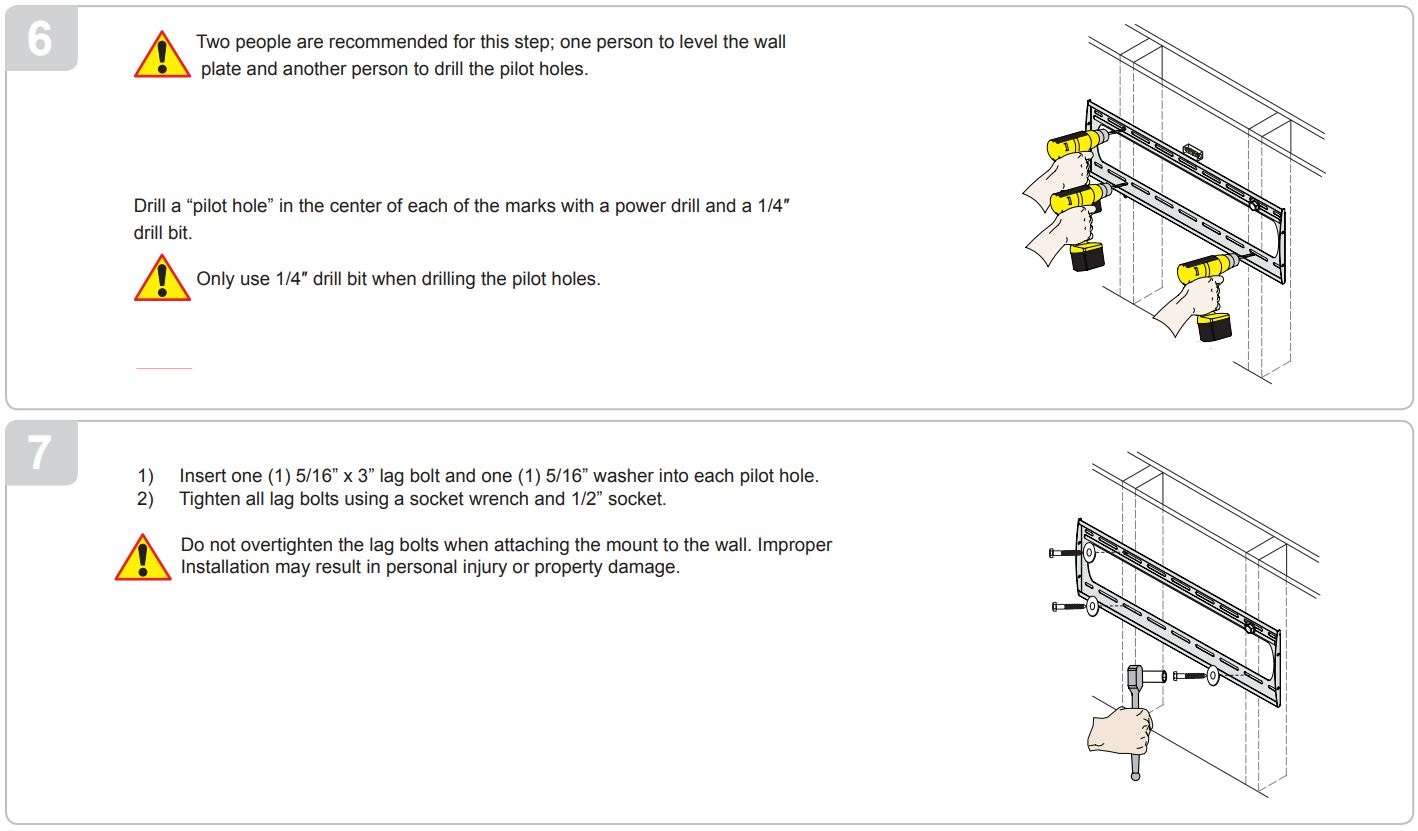
P4263F
Concrete Installation
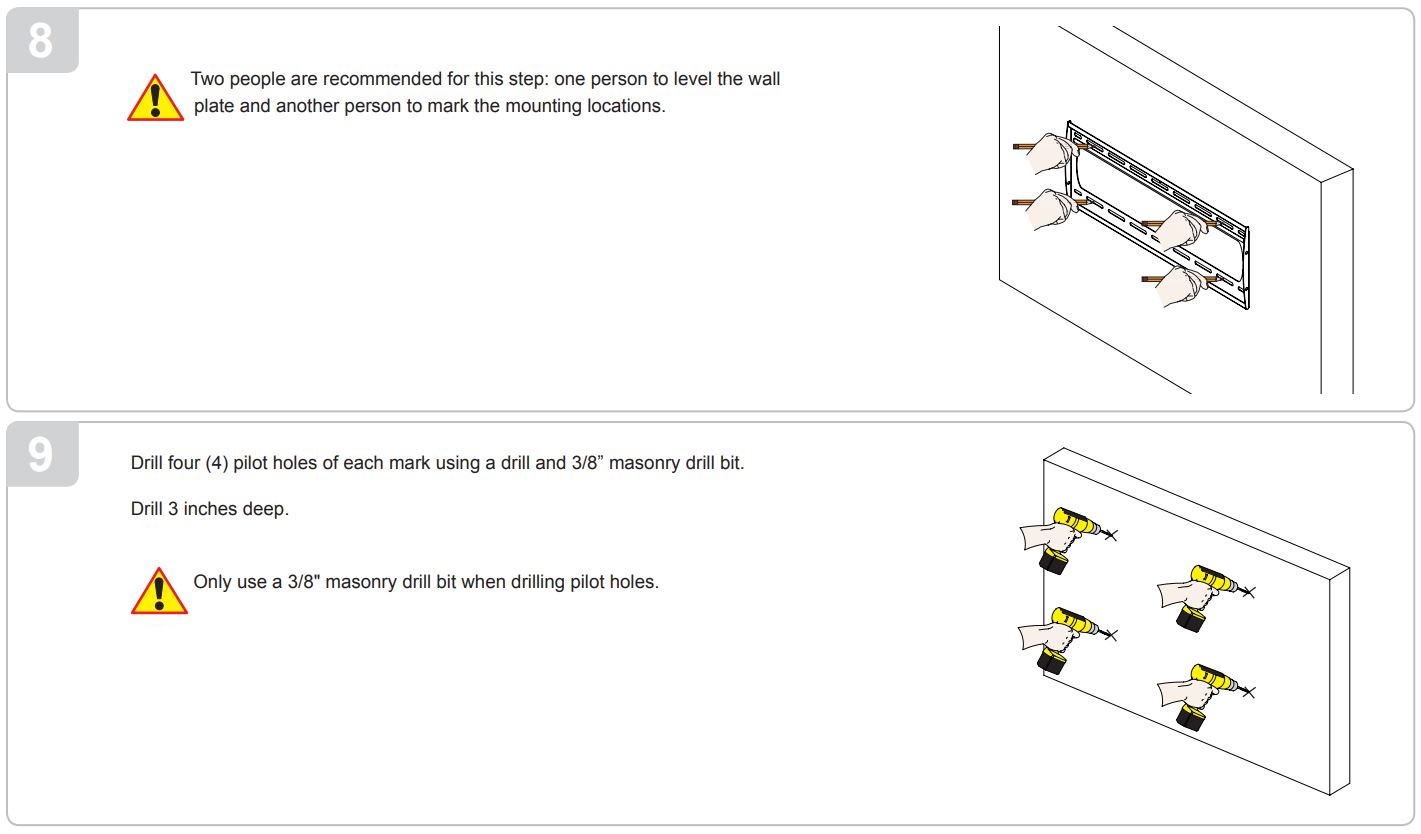
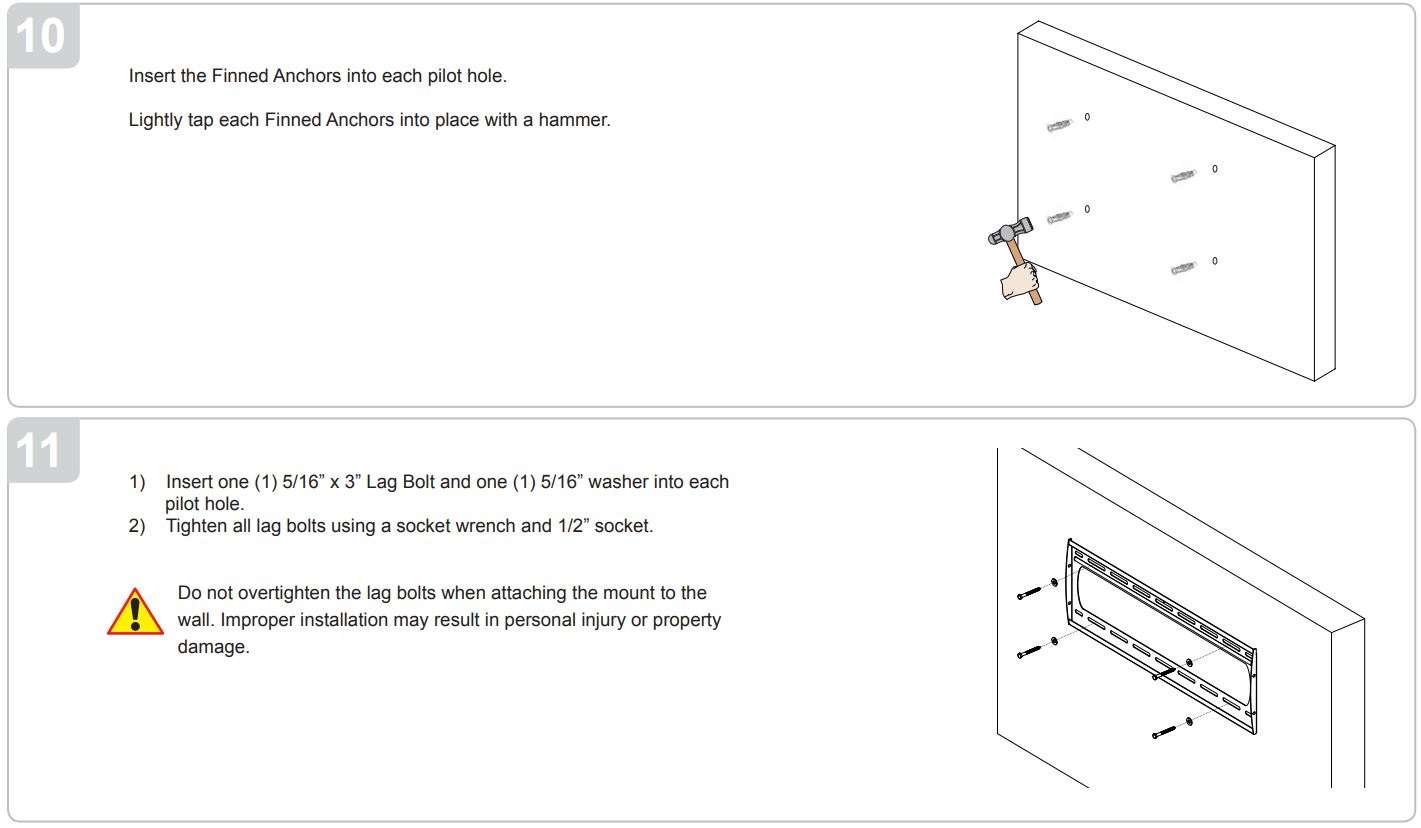
Selecting the Mounting Hardware
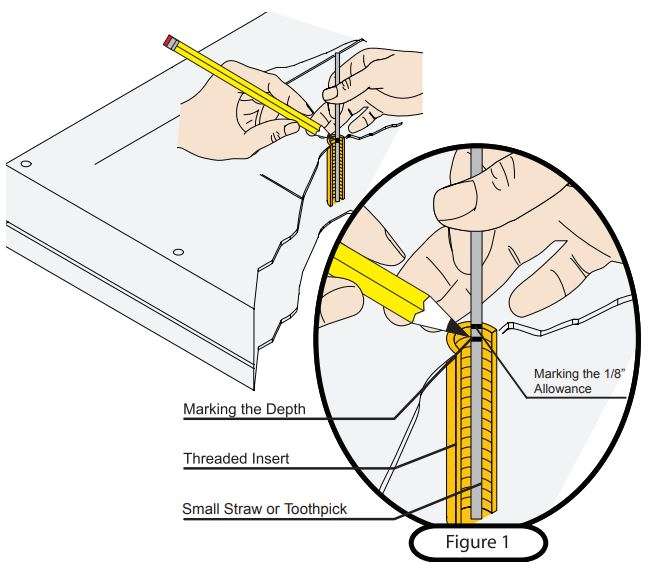
- Insert a small straw or toothpick into the threaded inserts found on the back of the flat-panel.
- Use a pencil to mark the depth of the threaded insert on the small straw or toothpick.
- Mark the straw or toothpick 1/8” above the depth of the threaded insert, as shown in Figure 1.
- Insert the small straw or toothpick into the remaining threaded inserts to compare and verify their depth using the straw or toothpick’s 1/8” allowance mark.
- Locate the correct diameter screw for the threaded insert.
⚠ If the screw you selected is longer than the 1/8” allowance mark on the small straw or toothpick, as shown in Figure 2 and Figure 3, do not use this screw. The screw length must not bypass the mark. - Test each size of the screws provided.
The correct screws should thread easily into the mounting point and not pull out when tension is applied.
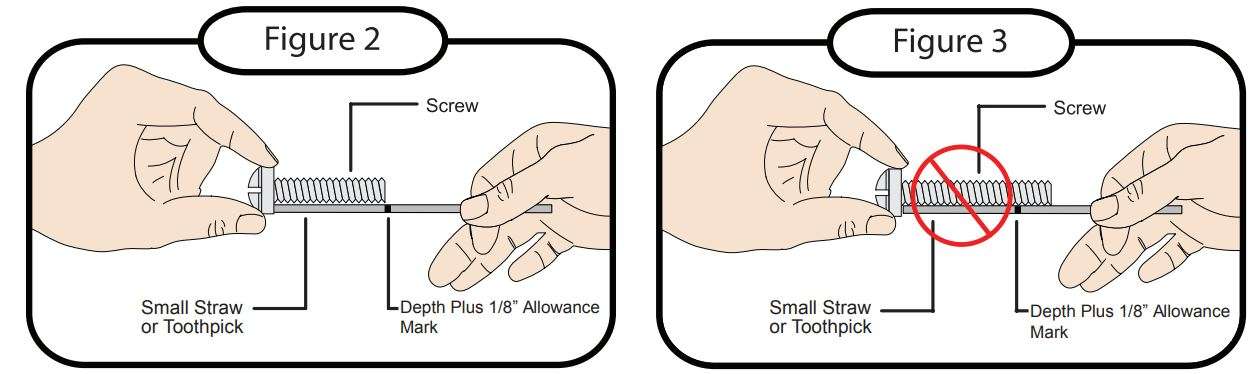
Universal Washer Installation
Premier Mounts’ Universal Washers are designed to accommodate the various M4, M5, M6 and M8 hole sizes required by flat panels.
⚠ Do not place excessive pressure on the back of the flat panel, as this may damage your flat panel.
⚠ The Universal Washer must be installed between the head of the mounting screw and the mounting bracket as shown.
🛑 Does your flat panel have:
- Recessed mount points?
- Uneven mount points?
- A curved back?
- Any obstruction near the mount point?
If Yes, you must install Universal Spacers. Remove the mounting brackets, Universal Washers, and mounting screws from the back of the flat panel. Proceed to the “Universal Spacer Installation” section.
If No, skip to the “Leveling and Locking Screw Installation” section.
Universal Spacer Installation
Premier Mounts’ Universal Spacers allow you to attach the mounting bracket to flat panels which have recessed or uneven mount points. Each Universal Spacer adds ¼˝ to the distance between the mounting bracket and your flat panel.
⚠ The Universal Spacers must be stacked and oriented as shown.
⚠ The Universal Spacers must only be installed between the mounting bracket and your flat panel.
The Universal Spacers will fit M4, M5, M6 and M8 screw sizes.
Proceed to the “Locking and Leveling Screw Installation” section.

Locking and Leveling Screw Installation
Leveling Screw Installation
⚠ You must install the leveling screws before you attach the mounting bracket to the back of the flat panel. The leveling screws consists of two (2) M6 x 120mm screws.
Thread one (1) leveling screw into the top mounting hole on each of the mounting brackets. Make sure the leveling screw is securely threaded into the mounting tab before proceeding.
⚠ Do not thread the leveling screw any further once it is even with the mounting tab. Threading the leveling screw any further will prevent you from safely attaching the flat panel to the wall plate.
Locking Screw Installation
⚠ You must install the locking screws before you attach the mounting bracket to the back of the flat panel. The locking screws consists of two (2) M6 x 120mm screws.
Thread one (1) locking screw into the bottom mounting hole on each of the mounting brackets. Make sure the locking screw is securely threaded into the mounting tab before proceeding.
⚠ Do not thread the locking screw any further once it is even with the mounting tab. Threading the locking screw any further will prevent you from safely attaching the flat panel to the wall plate.
Proceed to the “Attaching the Mounting Bracket to the Flat Panel” section.
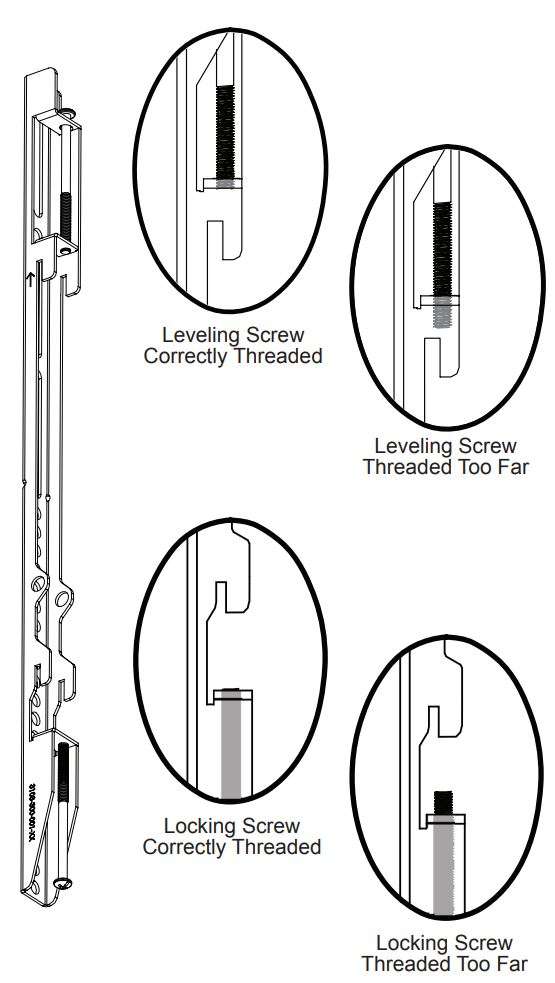
Lock-it™ Security Barrel Installation (Optional)
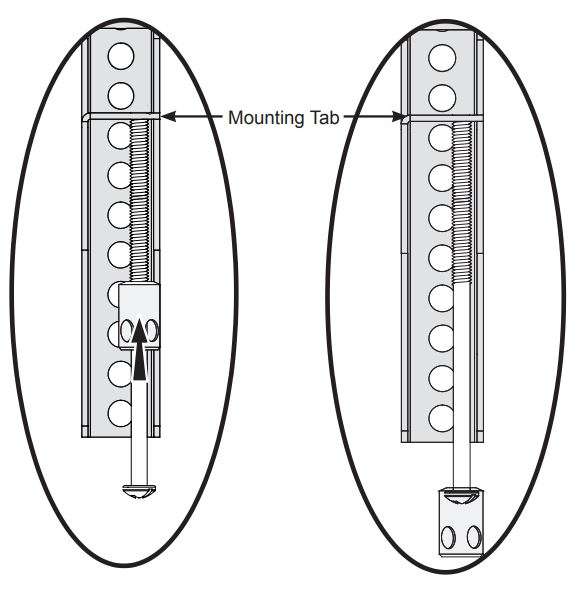
Optional security configurations include:
– PCB-CSL1 (sold separately)
– Padlock (Combination or Keyed; commercially available)
Please read the following directions to install the security barrel:
- Remove the locking screw from the mounting bracket.
- Place the locking screw into and through the security barrel (see illustration below).
- Re-insert the locking screw and security barrel into the mounting bracket.
- Tighten the locking screw and security barrel until seated in the mounting tab.
⚠ Do not thread the locking screw any further once it is even with the mounting tab (see illustration to the right). Threading the locking screw any further will prevent you from safely attaching the flat panel to the wall plate.
⚠ Do not overtighten the locking screw.
Proceed to the “Attaching the Mounting Bracket to the Flat Panel” section.
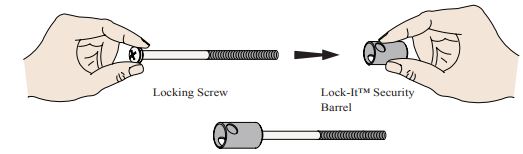
Attaching the Mounting Bracket to the Flat Panel
This section presumes that you have read and understood these sections:
- Selecting the Proper Mounting Hardware
- Universal Washer Installation
- Universal Spacer Installation
- Place your flat panel screen-side down on a soft, flat surface.
- Identify the number and location of the thread inserts on the back of your flat panel.
- Aligning the holes on each mounting bracket with the thread inserts on the back of our flat panel.
- Secure each mounting bracket to your flat panel by inserting a minimum of two (2) screw per bracket.
⚠ Do not overtighten the mounting hardware.
Proceed to the “Attaching the Flat Panel to the Wall Plate” section.
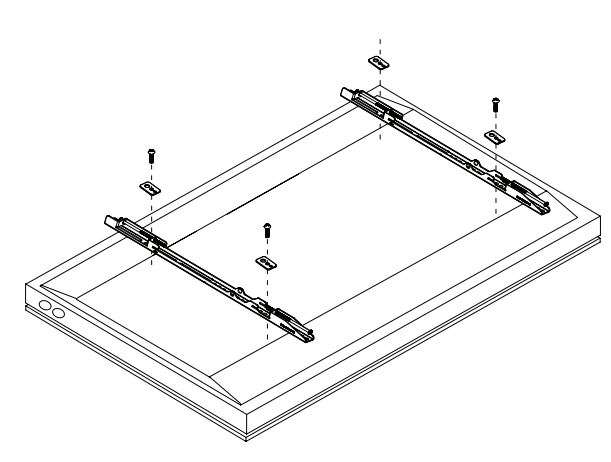
Attaching the Flat Panel to the Wall Plate
⚠ This section requires two people.
⚠ Do not release your flat panel until you are certain that top and bottom hooks of both mounting brackets are securely seated on the upper and lower mounting rails of the wall panel.
- Raise the flat panel past the top and bottom mounting rails on the wall panel.
- Slide the flat panel down slowly, keeping it close to the wall.
- Engage the top and bottom mounting brackets to the rails of the wall plate.
Proceed to the “Mounting Bracket Adjustments” section.
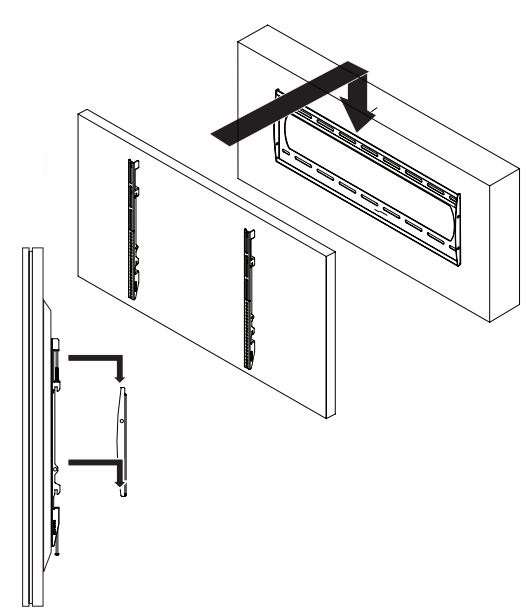
Mounting Bracket Adjustment
Leveling Screw Adjustment
If your flat panel is tilted too far to one side, the leveling screws will allow you compensate for this tilt by simply adjusting the screws with a screwdriver.
- Loosen both locking screws.
- Adjust the tilt of your flat panel.
- Tighten both locking screws.
⚠ Caution!
It is possible to dislodge your flat panel while you level your flat panel. Use extreme caution until you tighten the locking screws.
Locking Screw Adjustment
After you have finished leveling your flat panel, be sure to tighten the two (2) M6 x 120mm locking screws.
⚠ Do not overtighten the locking screws.
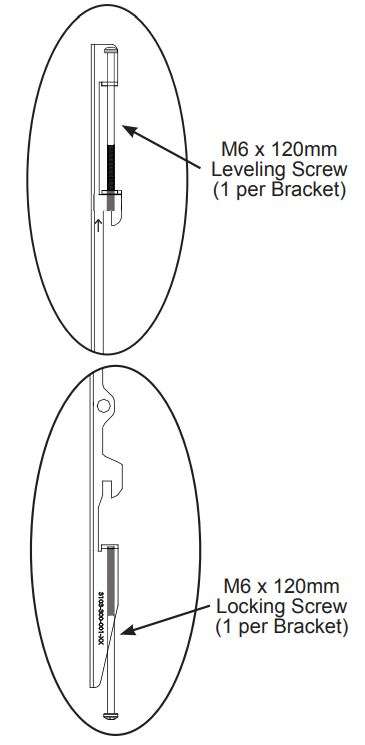
Utilizing the Security Barrel
Your P4263F Mount includes one (1) Security Barrel which can provide additional theft deterrence for your flat panel.
PCB-CSL1 Security Cable
- Thread the cable through the hole on the security barrel.
- Attach the PCB-CSL1 locking mechanism and secure it using the supplied key.
Padlock
- Place the locking hook through the hole of the security barrel.
- Snap lock and locking hook together.
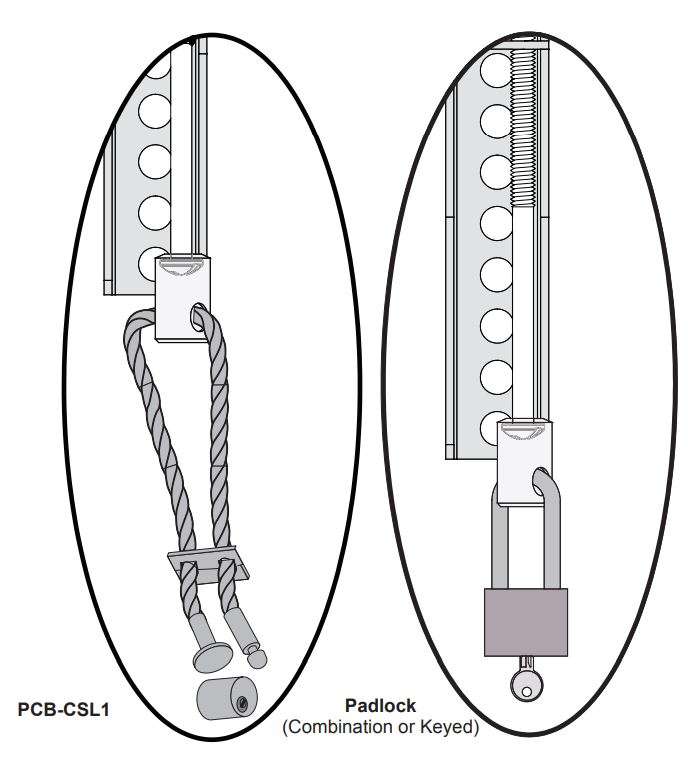
Download PDF
PREMIER MOUNTS Low Profile Mount for Flat
Panels P4263F User Manual PDF Download





