NUARL NEXT 1L Bluetooth Earphones User Manual
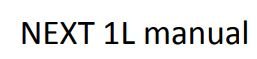
Product Description
- Product Name: Bluetooth Earphones
- Model: NEXT 1L
- Brand Name: NUARL
- Bluetooth version: V5.2
- Charging mode: 0.5A DC5V/USB power
- Battery : built-in rechargeable lithium battery
- Transmission Power: Class 2
- Support profile: HFP A2DP AVRCP AVDTP GAP SDP
Voice prompts
- Power on
- Power off
- Connected
- Low battery or please charge
- “ring bell” When the phone rings
Pairing steps
- Please make sure the distance between the Bluetooth headset and the mobile phone is less than 1 meter when 1 st time pairing.
- Long press the MFB for 3 seconds, the Bluetooth headset will automatically enter the pairing status (the red and blue lights flash alternately)
- Turn on the mobile phone Bluetooth function
- Search for Bluetooth devices
- Select the pairing name for the headset L-BTE
- If pairing fails, please repeat the above operation or restart the phone
- The indicator light flashes blue after successful pairing
- Connect A phone with the Bluetooth headset successfully, then turn off the Bluetooth of the headset or disconnect the Bluetooth of the mobile phone, then turn on the Bluetooth mode of B phone and connect, and finally turn on A phone and connect the Bluetooth headset.
Drag two function
Operation
- Power on – Long press the MFB for 3s, the BLUE light flashes and you will hear “Power on”
- Power off – Long press the MFB for 4s, the RED light flashes and you will hear “Power off”
- Answering a call: When there is an incoming call on mobile phones, the BT earphones and the mobile phone will ring simultaneously. Press the answer key of the mobile phone to answer or click the headset MFB, the call will be connected. Or long press the MFB to reject the phone call.
- Hang up: press the hang up key of the mobile phones or single press MFB to hang up the phone call.
- Call reject – Reject by your phone or long press MFB for 3s
- Play music- After the mobile phone device is successfully connected, open the mobile phone music player for music playback. At this time, click the function key to pause. When the phone has an incoming call, the music will automatically stop and the incoming call ringtone will be connected.
- Song selection long press + for 2 seconds for next song. Long press – for previous song.
- Volume adjustment Press the “Volume +” or “Volume ” button to increase or decrease the volume
- Last number redial when the headset is connecting to a phone and in standby mode, you can double MFB to redial the last called number
- Siri – long press for 2 seconds at standby mode to activate voice prompts
- Turn on to connect – When the headset is restarted, it will automatically search back to the previous phone for about 10-15 seconds.
Function overview
Next song/Volume + Multifunction button: Play/Pause/ Hang on/Hang off/Siri Previous song/volume –
NOTE: This equipment has been tested and found to comply with the limits for a Class B digital device, pursuant to part 15 of the FCC Rules. These limits are designed to provide reasonable protection against harmful interference in a residential installation. This equipment generates uses and can radiate radio frequency energy and, if not installed and used in accordance with the instructions, may cause harmful interference to radio communications. However, there is no guarantee that interference will not occur in a particular installation. If this equipment does cause harmful interference to radio or television reception, which can be determined by turning the equipment off and on, the user is encouraged to try to correct the interference by one or more of the following measures:
– Reorient or relocate the receiving antenna.
– Increase the separation between the equipment and receiver.
-Connect the equipment into an outlet on a circuit different from that to which the receiver is connected.
-Consult the dealer or an experienced radio/TV technician for help
Changes or modifications not expressly approved by the party responsible for compliance could void the user’s authority to operate the equipment.
Responsible Party:
Company name:
Address:
Tel:
E-mail
FCC ID2ARGT-NEXT1L





