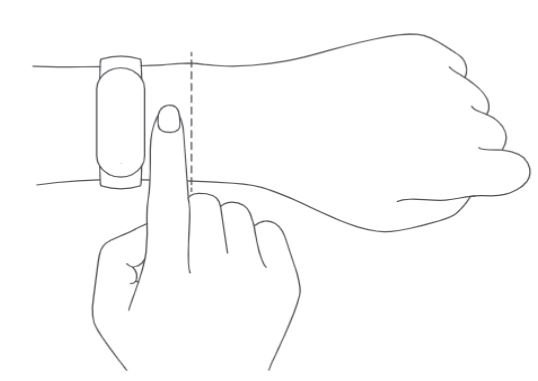Xiaomi Mi Band 6 User Manual

Read this manual carefully before use, and retain it for future reference.
Product Overview
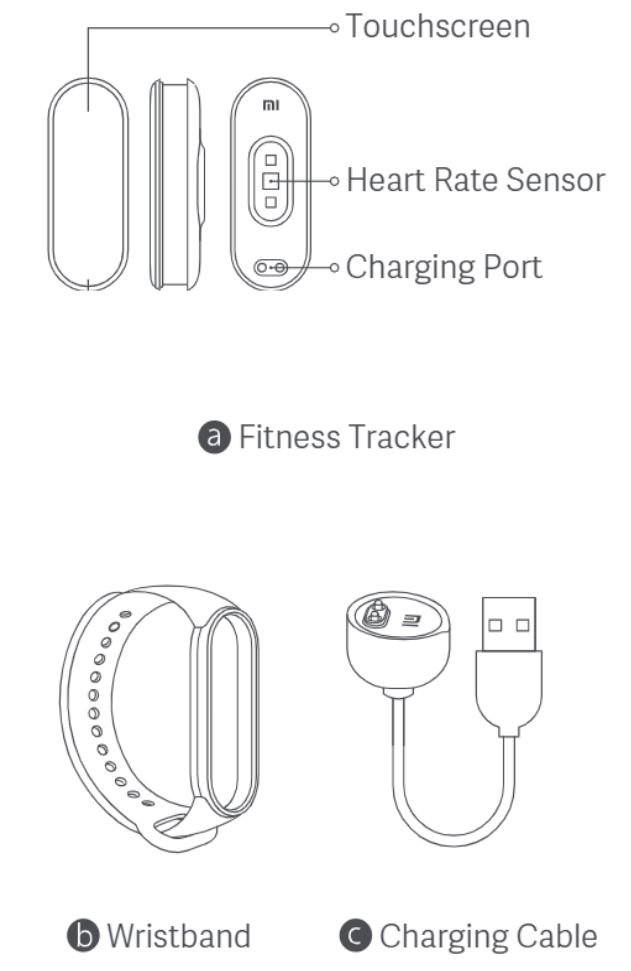
Installation
- Insert one end of the fitness tracker into the slot from the front of the wristband.
- Press down on the other end with your thumb to push the fitness tracker completely into the slot.
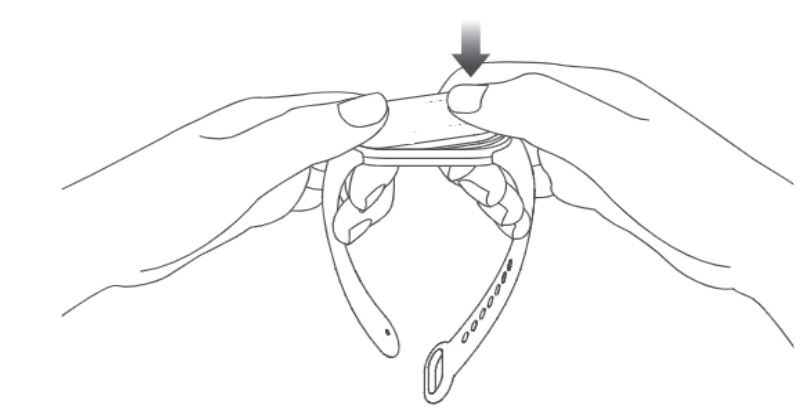
Wearing
- Comfortably Tighten the band around your wrist about 1 finger width away from your wrist bone.

- To achieve the optimal performance of the heart rate sensor, make sure its back to contact with your skin. When wearing your wristband, keep it neither too tight nor too loose but leaving some space for the skin to be able to breath. Tighten the wristband before your start to exercise and properly loose it afterward.
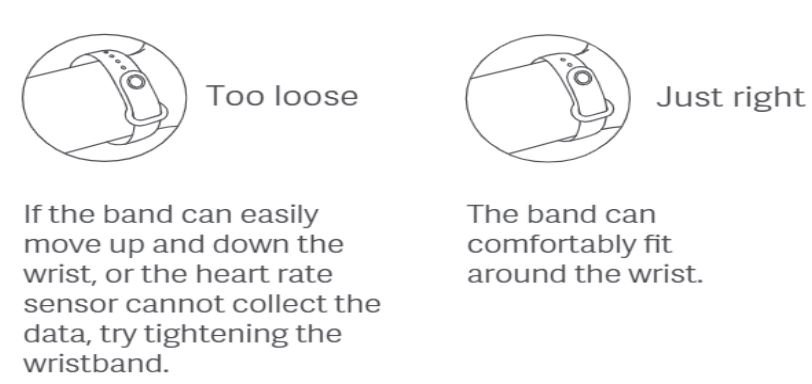
Connecting
- Scan the QR code to download and install the latest version of the Mi Fit app, or search for it in Google Play App Store or other third party app stores.
Note: Make sure the Bluetooth on your phone is enabled. Hold the phone and the band close to each other during pairing.

Usage
After successfully pairing with your device, the band will start tracking and analyzing your daily activities and sleeping habits.
Touch the button to light up the screen. Swipe up or down to view various functions such as exercise data and heart rate measurements. Swipe right to return to previous page.
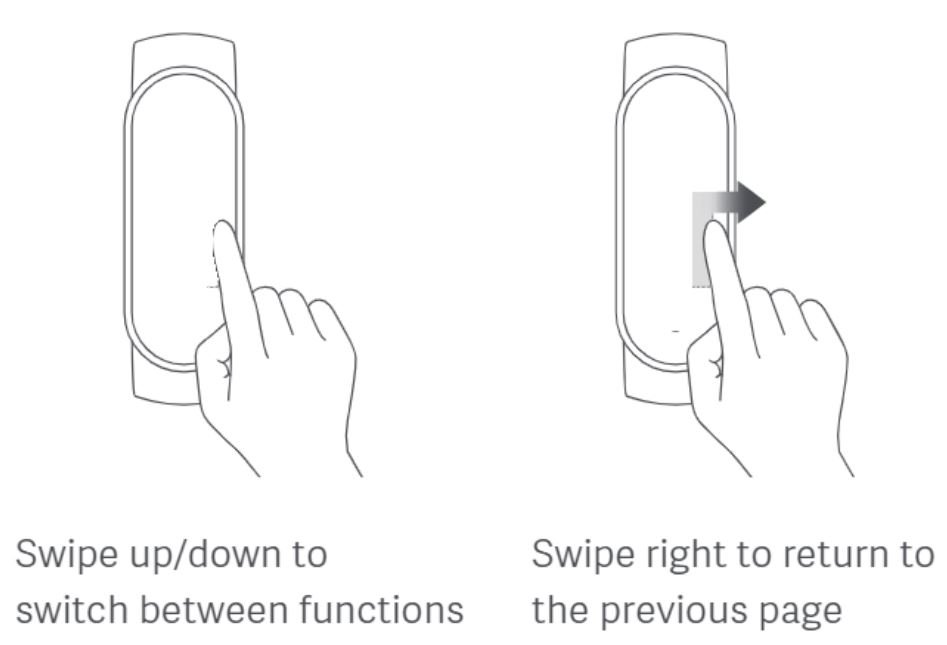
Open NFC Bus Card
Use the App to connect the device, you can select the NFC bus card that needs to be activated. You will be prompted that the card is successfully activated. You can use your wristband to swipe your card to take the bus or subway. When swiping the card, please keep the wristband close to the middle of the swiping area.
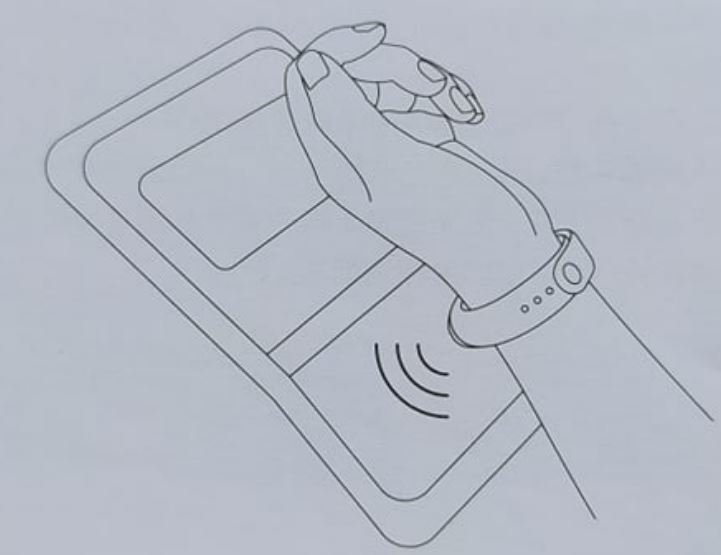
Xiao AI Assistant
Xiao AI is an artificial intelligence assistant under Xiaomi, dedicated to providing users with innovative intelligent voice service experience.
Swipe to the right on the watch face page to wake-up Xiao AI.
After waking up Xiao AI on the bracelet, you can use Xiao AI to query encyclopedia and check weather settings. Set a clock to remotely control smart devices at home etc. For more functions, please refer to the app connected to the mobile phone.
Reminder: If you want to use the smart voice service of Xiao AI you need to keep the bracelet connected to the app and app can use
network services.
Disassembly
Remora the band from your wrist, hold on to each and and pull on the wristband until you see a small gap between the fitness tracker and wristband. Use your finger to pop the fitness tracker out of its slot from the front side of the wristband.
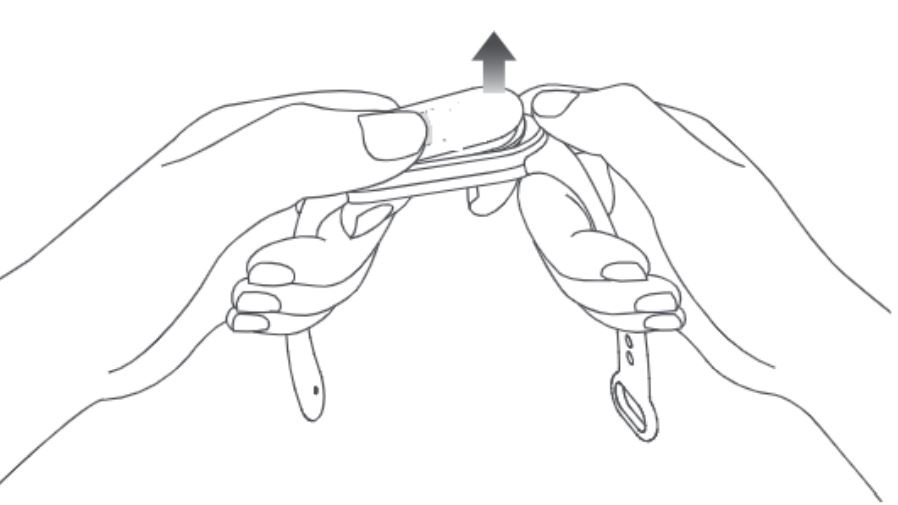
Charging
Recharge your band immediately when the battery level is low.
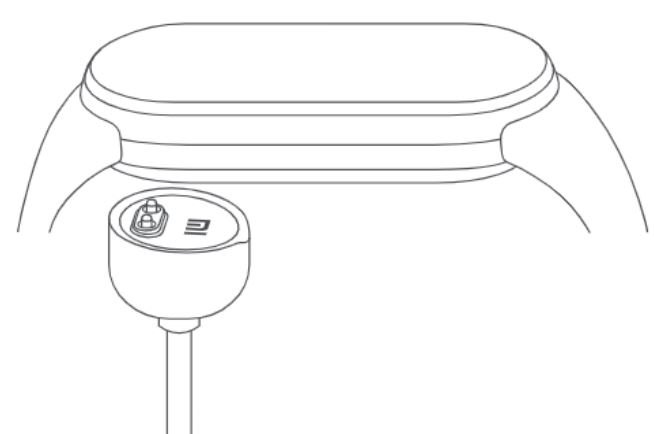
Precautions
When choosing to measure your hear rate, keep your wrist still during measurement,
The waterproof level of the Mi Band 6 NFC version of the bracelet is 5 ATM which can be used in hand washing, swimming in pools and shallow beaches. Wear it when swimming, but not suitable for hot water, saunas and diving.
The touch screen of the bracelet does not support underwater operation. When the bracelet is wet please clean the surface with tap water, do operation after it dry.
Avoid wearing your hands too lightly during use. Please keep the charging contact part of the bracelet dry and set. Use clean water to cleanse the wrist watch. If you have symptoms such as redness and swelling on the contact are, please stop using it immediately and consult a doctor.
The device is not a medical device and nay data/information provided by the product should not be used for diagnosis or treatment, and basis for disease prevention.
If you use a power adapter to charge, you should use a power adapter that meets the requirements with corresponding safety standards. Or use a CCC-certified power adapter.
Specifications
Product Name: Mi Band 6 NFC
Product Model: XMSH16HM
Cell Type: Built-in iON polymer battery
Weight:13.0 g
Body Size: 474 x 18.6 x 12.7 mm
Wristband Material: Thermoplastic elastomer (TPE)
Buckle Material: Aluminum Alloy
Standard: QHMO1-2020
Supported System: Android 5.0 and above, iOS 10.0 and above
CMIT ID:2021DPO45
Battery Capacity: 125 mAh
Input Voltage: DC50V
Input Current: 250mAMAX
Waterproof Grade: 5 ATM
Working Temperature: Operating Temperature: 0°C to 45°C
FAQ
Is this the global version?
Notice that there are two different sellers here. “Goo player” is fraudulently selling the Chinese version (which is probably also counterfeit entirely) while “HFC Lotus Inc” is selling the legit global version.
Is it compatible with Samsung S6?
As long you as you are running android 5.0 or later, I don’t see any reason why it would not be compatible.
Where can i buy a smaller band? i just received this one and the band (even at the smallest) is too small
Is it too small or too large? Your question is confusing. If it is too large get a leather punch and put a new hole where you need it. If it is too small I don’t have an answer for you.
For walking-hiking, does band show net elevation achieved in feet (not floors)?
Yes it does and more
Does it alert you of an irregular heart beat?
Yes it does and more
Is there a Russian pack/language available in this version?
Think so
What are the battery capacity and standby time?
Mi Smart Band 6 comes with a 125 mAh battery which can last up to 14 days* (tested under lab environment)