TOZO T6 True Wireless Bluetooth Earbuds User Manual

Thank you for purchasing the TOZO authentic product.
For more latest product, parts and accessories, please visit: www.tozostore.com
For any assistance please contact Email : [email protected]
Product diagrammatic sketch
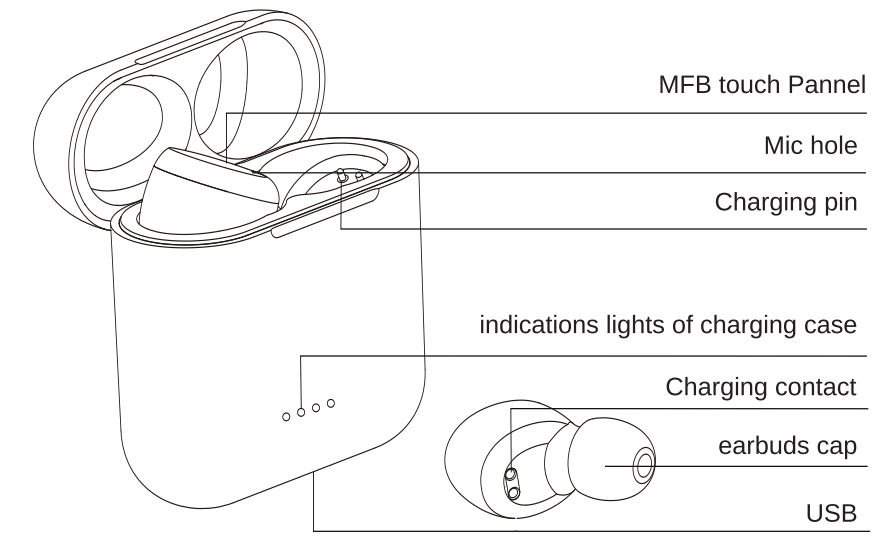
Wearing diagrammatic sketch
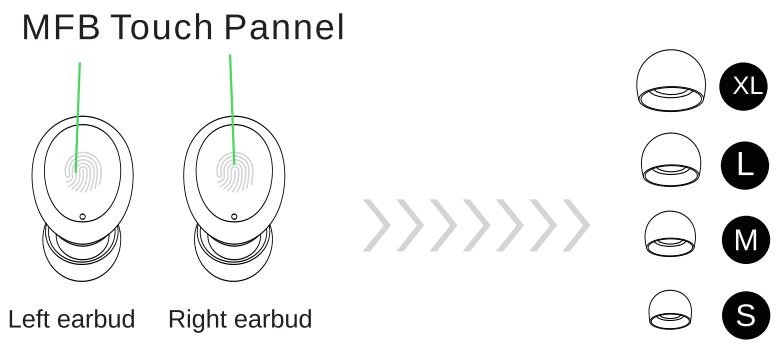
Wearing Steps

Operation of earbuds
How to pair
- Take out the 2 headsets from charging base, they will power on automatically and will connect each other automatically within 10 seconds.

- The two earbuds flash red and blue alternately (Pairing mode).
- Search for pairing name [TOZO-T6) and select it in your mobile phone.
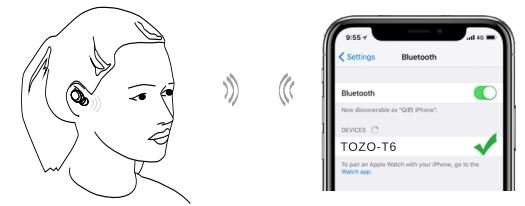
Another method of Turning on & Turing off
Turn on:
Tap and hold the Touch Control on both earbuds for over 3 seconds.
Turn off:
- Touch the Control button 5 seconds will turn off when earbuds in playless status.
- The earbuds will turn off automatically after it is disconnected for more than 5 minutes.
Reset
If your earbuds fails to pair each other, or If you accidentally get only one earbud paired with phone, please reset to factory settings as per instructions below:
- Delete all TOZO-T6 records on the phone, then turn off the Bluetooth.
- Take out the earbuds from charging case, wait till two earbuds flash red and blue alternately, then tap both of earbuds 3 times quickly, earbuds will turn off, reset done.
- Put earbuds back into the charging case, and take earbuds out again , now turn on the phone’s Bluetooth and choose [TOZO-T6) .
Charging
Charging the Earbuds
- Put the earbuds into the charging case, they will power off & be charged automatically. When the red LED lights up, it means that the earbuds are being charged from charging case.
- The red light will turn off when the earbuds are fully charged
Charging the Charging Case
Please use the SV/lA adapter to charge the charging case, which can be charged with a computer USB or other USB interface charger.
Box wireless charging
Designed for the modern life, never be strangled by headphone cables. Enjoy the convenience of wireless charging and free charging devices provided by airports, hotels, and café shops around the world.
Note: The battery indicator–white indicator light is above the wireless charger.
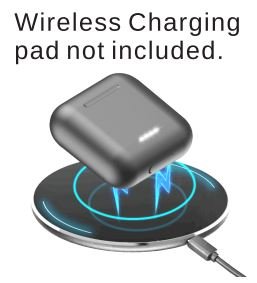
Charging warning’
Don’t tap the earbuds Touch Control while in charge , otherwise it will be fail to pair. Then you should follow the reset to factory settings.
Button operation
Earbuds LED indicator
| Turn on | Blue light flash for one seconds |
| Turn off | Red light flash for one seconds |
| Pairing status | Th e two earbuds flash red and blue alternately |
| Paired with the phone | Non-flashing light |
| Charging process | Red lights on |
| Fully charged | Red light goes out |
Right Earbud
| Play/Pause | Tap the Touch Control Button once on etherify earbuds |
| Volume+ | Tap and hold the Touch Control on Right earbud for over 3 seconds, voice “beep” |
| Next Track | Tap the Right Touch Control twice for forward |
| Answer Phone Call | Tap the Touch Control once on ether of earbuds |
| Hang Up Phone Call : | Tap the Touch Control for 2seoondson either of earbuds |
| Reject Incoming Call : | Tap and hold the Touch Control for 2 seconds |
Left earbuds
| Play/Pause | Tap the Touch Control Button once on either of earbuds |
| Volume – | Tap and hold the Touch Control on Left earbud for over 3 seconds, voice “beep11 |
| Previous Track | Tan the Left Touch Control twice for backward |
| Answer Phone Call | Tap the Touch Control once on either of earbuds |
| Hang Up Phone Call : | Tap the Touch Control for 2 seconds on either of earbuds |
| Reject Incoming Call : | Tap and hold the Touch Control for 2 seconds |
| Note: | Note:11 you accidentally get only one earbud paired with phone, please make sure both earbuds have been turn on.(Tap and hold the unpaired earbud for 3 seconds to turn on). If necessary, please try “Reset” options to restore to factory settings. |
Specifications
| Version | V5.0 |
| Support | A2DP,AVRCP,HFP,HSP |
| Transmission Distance | ≽ l0m |
| Frequency Range | 2.402GHz- 2.480GHz |
| horn | ∅ 6mm*2 |
| Impedance | 160Ω ± 15% |
| Standby time | 70 hours |
| Call time | 5 hours |
| Music playback time | 5 hours |
| Earbuds battery capacity | 55 mAh |
| Charging time of earbuds | 1 hours |
| The battery capacity of charging case | 600 mAh |
| Charging time of the charging case | 1 hours |
| Weight | 4.6g |
Waterproof
Waterproof for daily use (sweating, rain, washing face, showering, having a bath ,etc, but not for swimming under water *)
* Please note that the phone’s Bluetooth signal can not be transmitted underwater.
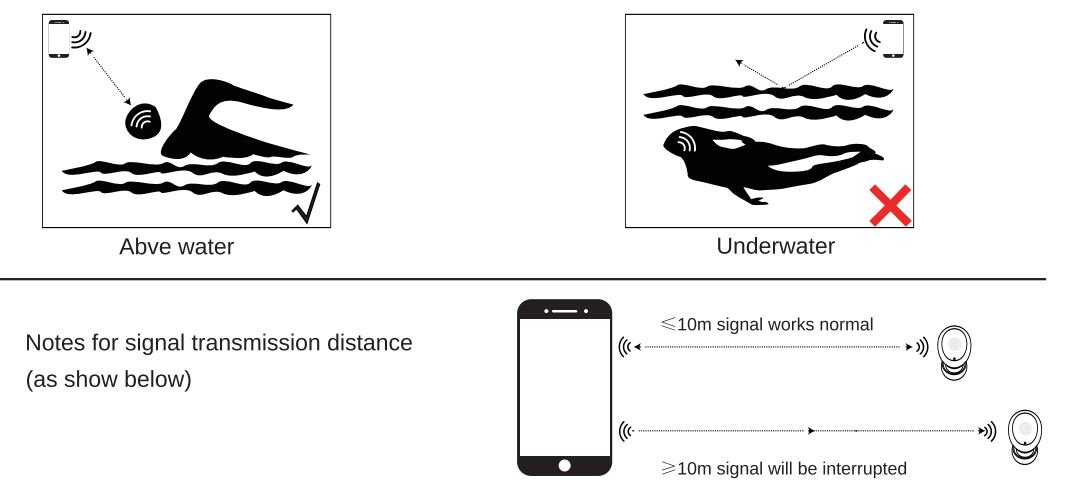
Warning!
- Never dismantle or refit the product to avoid malfunction or fire hazards.
- Keep away from corrosive liquids to avoid damages to the product.
- Keep away from extreme ambient temperatures below-10-C or above 60-C.
- Keep away from children and pets.
- Never touch the earphone with sharp objects. otherwise it will easily cause scratches.
- Don’t use the product in thunderstorm weather to avoid malfunction or electric shock.
- lf it has not been used for more than a month. please charge and maintain it in time to ensure that it is safe.
- Since the Bluetooth signal cannot be transmitted underwater, swimming, diving will caused the signal disconnected or intermittent.
FAQ
1.Q: Failed charging of the charging case.
A : Make sure the charging cable is intact and plugged in properly.
2 .Q :Two devices named “TOZO-T6″are found .
A : Delete both names and search again.
3 .Q : Sound is Unclear.
A : Increase the volume slowly on your phone and earbuds and keep them close to each other.
4 .Q : Why cannot hear voice?
A : 1. Ensure both earbuds have been turned on.
2 .Turn up the phone’s volume to the maximum setting .
3 .Try to tap the touch control once to play music.
Note: If your problem is not answered above, please contact us via email , we will respond within 24 hours.
Email : [email protected]
⚠ This product has built-in lithium batteries. Do not expose the product to strong sunlight, fire or throw it into the fire to avoid explosion.






