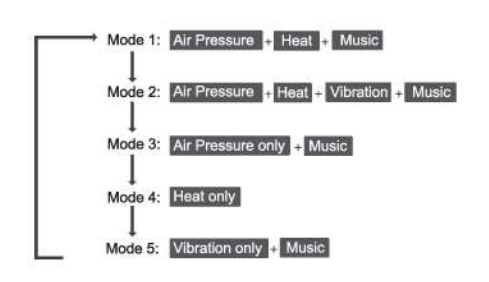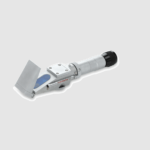RENPHO RF EM001 Eye Therapy Massager User Manual
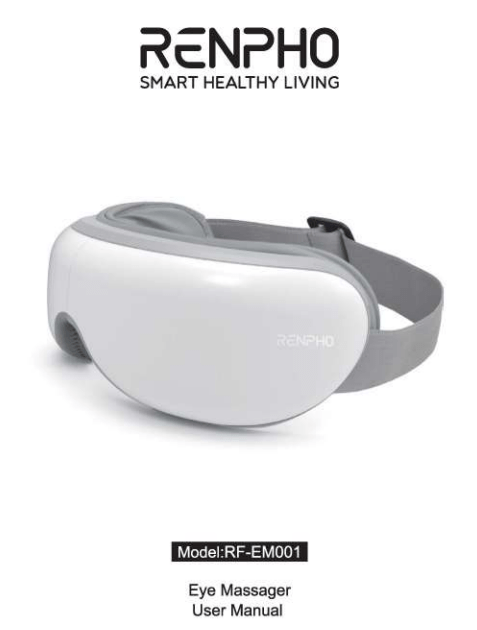
Attention
This appliance can be used by children aged from 8 years and above and persons with reduced physical, sensory or mental capabilities or lack of experience and knowledge if they have been given supervision or instruction concerning use of the appliance in a safe way and understand the hazards involved.
Children shall not play with the appliance.
Cleaning and user maintenance shall not be made by children without supervision.
Please read and comprehend all the contents of this manual and operate the product according to the instructions.
- DO NOT use if you have had en eye operation, or if you have any eye diseases such as glaucoma, cataract, and amotio retinae.
- DO NOT clean the product with water; clean It with cotton soaked in alcohol
- Tl1is product hes a hot surface; people sensitive to heat should take extra care when using this.
- Juveniles, disabled people, and the elderly should only use this product when properly supervised.
- I he product is intended tor personal use; It is not intended to replace medical care and medical devices.
- DO NOT use if you have any swelling in the eye area.
- DO NOT disassemble the product, DO NOT impact or squeeze its interior lithium battery or expose it to fire;
- DO NOT use if the battery has been immersed in water
- DO NOT use in high temperatures or humid environments. Avoid direct exposure to the sun.
- Consult your doctor if you have sensitive skin, allergic dermatitis, or orthopedic bio materials.
- Remove contact lenses, t,airpins, and hair acc;essoriee before using.
- Start the eye massager after putting it on in order to avoid damage to the air bag due to over pressure.
- Only use the charger (5V 1A, not included) to recharge the eye massager.
- You must have your eyes closed while massaging.
- DO NOT use sharp objects lo scratch this product.
Product Structure
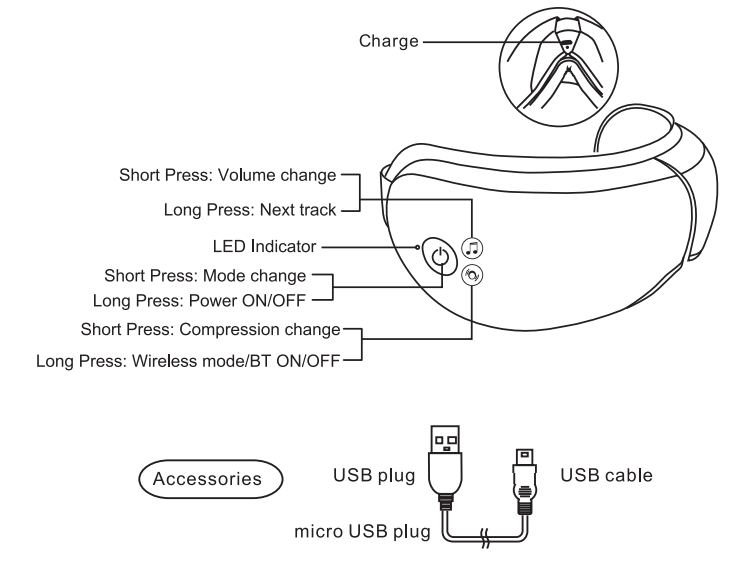
Technical parameters
Product name: Eye Massager
Model: RF-EM001
Input: sv- 1A
Rated voltage: 3]V
Rated power: 5W
Color: White I Black
What’s included
1 x RENPHO Eye Massager
1 x USB Cable
1 x User Manual
1 x Warranty Card
Wearing the device
Align the cloth cover to your eyes, put on the device, adjust the elastic band, adjust the device to the most comfortable position. Hold the power button for 3-5 seconds to turn on the eye massager

Remove any glasses, contact lenses, hairpins and hair accessories before use to avoid discomfort. Do not operate the device with wet hands.
During operation
Default Setting: Air Pressure+ Heat+ Music
Default Timer: 15 minutes
Press power button to change mode:
Hold power button 3-5 seconds to turn on/off the eye massager. Gently press
power button to change modes. Audio voice will confirm mode change.
Charging
- Use the 5V mobile charger(not included} for charging your eye massager.
- Insert use cable into the socket of the mobile charger.
- Softly insert the micro USB plug into the socket of the device, making sure the micro use is inserted in the right direction.
- Plug the charger into power.
- While charging, the red LED indicator will show. When done charging, the LED will be green. The device will not work while charging is in progress.
- The charge duration will be 2-3 hours. Disconnect the power adapter after charging is complete.
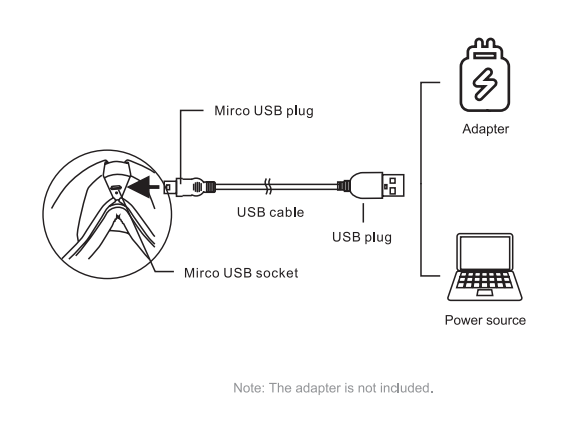
Volume adjustment
Short press “(f.l)” to control volume, and the volume will tum up/down continuously, the volume mange i• No volume-volume 1-volume 2-volume 3-volume 4 volume 5(max)-no volume.
Wireless/BT Pairing
Hold ” @ ” button lor 3 seconds to enter Wireless/BT pairing mode, on your phone or tablet enter your Wireless/BT settings and select “eye mas•ager” to connect.
To quit the wireless/BT pairing mode, hold ” @” button !ill the LED indicator stop flashing.
FAQ and Troubleshooting
| Problem | Possible cause! | Actions |
| There is a sound mechanical or air sound coming from device | Nom1al sound of air pump inflating, motor working, or air pressure | No need lo do anything |
| Device turns off automatically. Device does not turn on. Buttons are not responsive Buttons are not responsive | 1.Battery is Low. 2.The 16 rictus timer | 1.Charge the device 2.Turn on the massager again. |
If there are other problems, turn off the device and contact us at [email protected]. RENPHO is not responsible for any damage or injuries that occur if you attempt to disassemble or repair the product yourself.
Cleaning and Maintenance
![]()
Please tum off the power when cleaning, do not use corrosive detergents such as benzene or to dean the product. Do not expose the device to excessive sun or hot temperature.
Guarantee
This product comes with two-year warranty from the date of purchase. Warranty will be voided due to any of the following: Damaged due to the improper usage or storage. Damaged by attempting to repair or disassemble the device. Period of warranty exceeded.

This symbol on the device or its packaging indicates: Do not dispose of electrical appliances as unsorted municipal waste; use separate collection facilities. Contact your local authority for information regarding the collection systems available. If electrical appliances are disposed of in landfills or dumps, hazardous substances can leak into the groundwater and get into the food chain, damaging your health and well-being. When replacing old appliances with new ones, the retai~ is legally obliged to take back your old appliance for disposal at least free of charge.
Declaration of Conformity
We (EU Representative is responsible for this declaration)
C&E Connection £-Commerce (DE) GmbH
(Company name)
Zum Linneqraben 20, 65933, Frankfurt am Main,Germanv
(Company address)
declare under our sole responsibility that the product
Trade name: RENPHO
Equipment: EYE MASSAGER
Model No. : RF-EM00l
to which this declaration relates is in conformity with the essential requirement set out in the Council Directive on the Approximation of the laws of the Member States relating to EMC Directive(2014/30/EU) &RoHS(2011/65/EU) product is responsible to affix CE marking, the following standards were applied:
EN 55014-1:2017
EN 61000-3-2:2014
EN 61000-3-3:2013
EN 55014-2:2015
/EC 62321 Series
Full Name: LION LIAO
Signature: LA'””-lJ:.<LO
Position: Approbation Specialist
Date: –May 10 2019
Declaration of Conformity
We (UK Representative is responsible forth is declaration)
Richers & Vision Ltd.
(Company name)
Unit 588, Bordon Enterprise Park, Budds Lane, Bordon, Hampshire, GU35 OJ£, U.K.
(Company address)
declare under our sole responsibility that the product
Trade name: RENPHO
Equipment: EYE MASSAGER
Model No. : RF-EM00l
to which this declaration relates is in conformity with the essential requirement set out in the Council Directive on the Approximation of the laws of the Member States relating to EMC Directive(2014/30/EU) &RoHS(2011/65/EU) product is responsible to affix CE marking, the following standards were applied:
EN 55014-1:2017
EN 61000-3-2:2014
EN 61000-3-3:2013
EN 55014-2:2015
/EC 62321 Series
Full Name: Tess Zhao
Signature: 1.tJ,S ~
Position: Approbation Specialist
Date: –May 10 2019
FCC
FCC ID: 2APXU-RF-EM001
This device complies with lnduotry Canada licence-exempt RSS standard(s) and
Electronic Code of Federal Regulet1on, 47 CFR FCC Pert 15; Operation is subject to the following three conditions:
( 1) The device mey not cause harmful interterence, and
(2) this device mu,t accept any interference received, including interterence that may cause undesired operation.
(3) This device has been evaluated to meet general RF exposure requirement. I he device cen be used in portable exposure condition without restriction.
Warning: Changes or modifications not expressly approved by the party responsible for compliance could void the user’s authority to operate the
equipment
NOTE: This equipment has been treated and found to comply with the limits for a Class B digital device, pursuant to Part 15 of the I CC Rules. I hear limits are designed to provide reasonable protection against harmful interference in a residential installation. T’his equipment generates uses and can radiate radio frequency energy and, if not installed and used in accordance with the instructions, may calJSe harmful interference to radio oommunication1!1. However, there is no guarantee that interference will not occur in a particular installation. If this equipment does cause harmful interference to radio or television reception,
which can be determined by turning the equipment off and on, the user io encouraged to try to correct the interterence by one or more of the following
measures:
Heorient or relocate the receiving antenna.
Increase the separation between the equipment and receiver. Connect the equipment into en outlet on a circuit different from the! to which the receiver is connected. Consult the dealer or an experienced radio/ IV technician for help.
IC ID: 26173-RF-EM001
Made in China


Facebook Group

RENPHO Website

© TEL: +44(0)7 434-666088{UK ONLY)
Monday-Friday 9:00 AM-5:00 PM{GMT)
TEL: +1(844) 417-0149 {US ONLY)
Monday-Friday 9:00 AM-4:30 PM
TEL: 090-4107-6697 {JP ONLY)
J=llllB-j;IIIB 10:00 AM-19:00 PM
@ E-mail: s[email protected]{US)
support-[email protected]{UK&EU)
support-[email protected]{JP)
@ Web: www.renpho.com
Shenzhen Runfeng Digital Technology Co., LTD
Chuanghui Building, Intersection of Banxuegang
Boulevard and Yongxiang Road, Bantian Subdistrict,
Longgang District, Shenzhen, Guangdong, China
JOICOM CORPORATION
5984 Archibald Ave. Building 1, Suite 1, Eastvale, CA 92880
I UK!REPI Richers & Vision Ltd.
Unit 58B, Bordon Enterprise Park, Budds Lane, Bordon,
Hampshire, GU35 0JE, U.K.
I EU IREPI C&E Connection E-commerce (DE) GmbH
Zurn Linnegraben 20, 65933, Frankfurt am Main,Germany
Email: [email protected]
Download Manual PDF
RENPHO RF EM001 Eye Therapy Massager
User Manual PDF Download